How to Identify Spam Comments Submitted to Your Website
I’ve written several posts about blog spam, but most have been light-hearted ditties turning spam comments I’ve received into silly poems. So today, let’s take a more serious look at comment spam, to help you keep it from getting posted on your organization’s website.
So how do you know if a comment is spam?
Usually there are some tell-tale signs:
- It’s completely off topic, unrelated to the content of your blog post. Sometimes this is really obvious – for example, comments about designer handbags or watches on a post about the work you did that day. But quite often it’s more subtle – a comment about search engine optimization, for example, on a post about email. If the comment doesn’t clearly reference the content about your post, be suspicious. Here’s one of my recent ones (not one of the most subtle), with the linking URL hidden:
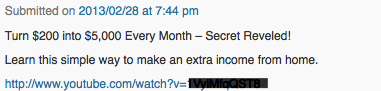
- The comment lists names of retail products, usually with links either in the body of the comment or attached with the user’s name. Here’s an example:
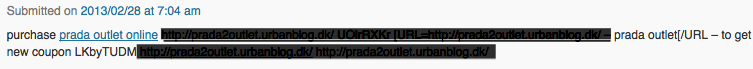
- The content is very vaguely worded praise. For example:
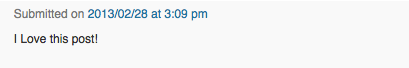
- It contains foreign characters and/or extremely badly written English, usually in combination with links (one or more) either in the body of the comment itself or attached to the user’s name. For example:
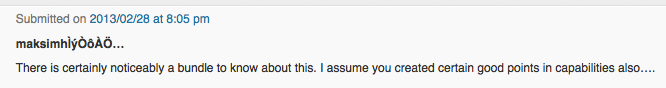
As a general rule, if it looks or feels like it isn’t a legitimate comment, it probably isn’t. Not sure? One option is to remove any linking URL from the commenter’s profile, to prevent the comment from linking back to a spammer’s website, and let it through. If you want to be more thorough in your investigation, you can use an IP lookup service such as ip-lookup.net to check the IP address from which the comment was submitted. I’ve traced spam comments back to marketing pay-per-click vendors this way; it’s actually kind of fun.
Do you have other suggestions? Please share in the comments.
