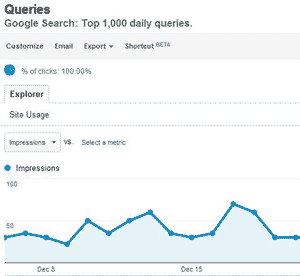 What metrics should you be tracking to monitor your website’s search engine optimization?
What metrics should you be tracking to monitor your website’s search engine optimization?
You need to define and monitor key metrics so you’ll know whether your efforts are working. In my New Year’s Resolutions for SEO series, I listed this as the second task to complete to improve your website’s search optimization. It would have been #1, but the first order of business for anyone new to SEO should be making sure you aren’t committing any of the violations that can get you banned from search engines.
What KPIs should you use for search optimization?
Assuming your site is violation-free, you’re ready to define the metrics you will monitor for SEO – your Key Performance Indicators (KPIs) for search optimization. Typically, these relate to traffic referred from search engines and average ranking for your site’s keywords. Because social media is an increasingly important factor in the weight search engines attach to your content, I also suggest including KPIs related to social media shares and/or traffic referred to your site from social networks.
For most websites, this is a good starting list of KPIs:
- Google Page Rank – This is a basic benchmark that should not change often, but you want to monitor it regularly. You definitely don’t want to see your site’s page rank drop, and your aim should be for it to grow over time. What goal should you set? Check page ranks of the websites that are your real competitors. Yours should be at least equal to and preferably higher than those.
Data Source: There are free tools you can use to check this, including browser plugins, Google Toolbar for Internet Explorer, and websites such as CheckPageRank.net and PRchecker.info. - Organic Search Traffic – The number of visits referred to your website through organic search (not through paid search ads).
Data Source: Website analytics - Organic Search Mix – The % of your organic search traffic that comes from different search engines, particularly Google, Bing and Yahoo. Your goal is twofold: These should roughly mirror the market share of thehree search engines, while also showing enough diversification to insulate you against a devastating traffic loss if one search engine implements an algorithm change.
Data Source: Website analytics - Pages Indexed by Google (also known as search engine saturation) – Your goal is to have every page of your website listed in the Google index, so you’ll also want to know the total number of pages on your site, or at least a very good estimate.
Data Source: Google Webmaster Tools. Look under Index Status:
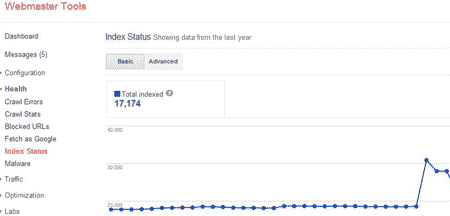
- Inbound Links – How many links are pointing to your website?
Data Source: Webmaster Tools. In Bing, it’s clearly labeled “Inbound Links” – hard to miss:
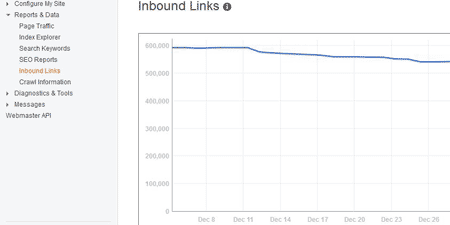
- Average Ranking for your Targeted Keywords – Where does your website’s content rank in search results for your targeted keywords? You can’t really see this just by performing your own searches because search results are now personalized so that different users see different results. That’s why the “average ranking” metric exists: to tell you the average position in which your content appears for all users. Track each of your targeted keywords individually. You want to see these numbers going down over time, as #1 ranking is always your ultimate goal.
Data Source: Both Google Analytics and Google Webmaster Tools offer this report for Google searches, as does Bing Webmaster Tools for Bing searches. - Social Media Referrals – Start by monitoring the number of visits referred to your website by social media sites: Facebook, Twitter, LinkedIn, Google+ and others. This is the easiest metric to see, accessible to any website with a decent website analytics package. See below for supplemental metrics that you might also want to track.
Data Source: Website analytics
There are a lot of other metrics that matter to your SEO efforts. The number of 404 errors served by your site is one example, along with bounce rate and site speed. Additional social media metrics also matter, such as the number of times your content is shared on social networks (as opposed to the resulting traffic to your site, which essentially measures clicks on those shares rather than the shares themselves). But if you start with those listed above, you’ll have put together a good dashboard to monitor the ongoing SEO health of your website.
Want to read more?
Here are some good sources of additional reading on the subject of SEO metrics:
- SEOMOZ: Recommended Metrics to Track
- More information on Average Search Ranking
- 7 New Ways to Think About SEO & Converged Media Metrics
- 6 Metrics to Track SEO Success
- Justifying Investments with Metrics that Matter
